Using Current Date and Time In VS Code Snippets
Essays and updates on product, engineering, and AI by Chase Adams.
1 minute read
Previously when generating new blog articles (inVS Code, now I generate articles in Obsidian), adding dates to Markdown frontmatter was a manual step that required me to:
- Determine the date
- Convert what I read into the date format I use for frontmatter
As of VS Code release 1.20, Snippets have access to the current date and time with one of the following variables:
CURRENT_YEARCURRENT_YEAR_SHORTCURRENT_MONTHCURRENT_DATECURRENT_HOURCURRENT_MINUTECURRENT_SECOND
Now if I want a frontmatter "date" for Markdown for the current year, month and day (YYYY-MM-DD), I can add the following to my snippet:
date: "\"$CURRENT_YEAR-$CURRENT_MONTH-$CURRENT_DATE\""
Using the published date of this post, the expanded snippet produces:
date: "2018-07-24"
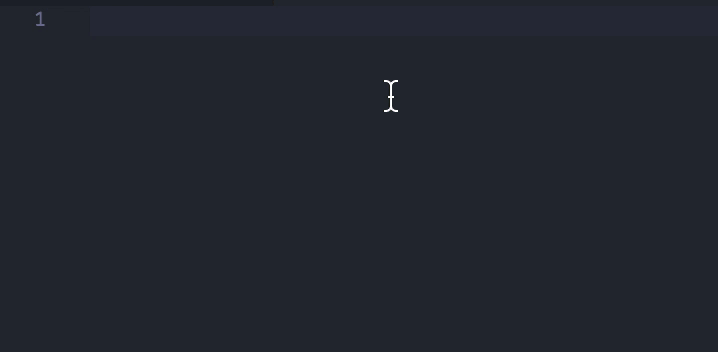
First Cohort
No Coding Experience Required
Build Your Website with AI—No Code Required
Learn to create and deploy professional websites using ChatGPT and Claude. Go from complete beginner to confident website builder.
