Styling the MUI Linear Progress Bar
Essays and updates on product, engineering, and AI by Chase Adams.
1 minute read
Styling the MUI Linear Progress Bar React component is incredibly confusing when you want to change both the colors of the whole bar and the foreground of the bar, even with the LinearProgressAPI handy.
In order to get this working, I ended up styling the root element with the &.${linearProgressClasses.determinate} and to style the progress indicator color, I styled the bar1Determinate (&.${linearProgressClasses.determinate} > .${linearProgressClasses.bar1Determinate}).
In this example I used styled-components but this would work with any style library that exports a styled function that takes an element or react component.
import LinearProgress, {
linearProgressClasses
} from "@mui/material/LinearProgress";
import styled from "styled-components";
const StyledLinearProgressBar = styled(LinearProgress)({
[`&.${linearProgressClasses.determinate}`]: { backgroundColor: "#f0f" },
[`&.${linearProgressClasses.determinate} > .${linearProgressClasses.bar1Determinate}`]: { backgroundColor: "#0ff" }
});
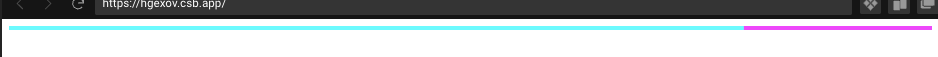
You can see this in action in this CodeSandbox
Build Your Website with AI—No Code Required
Learn to create and deploy professional websites using ChatGPT and Claude. Go from complete beginner to confident website builder.
